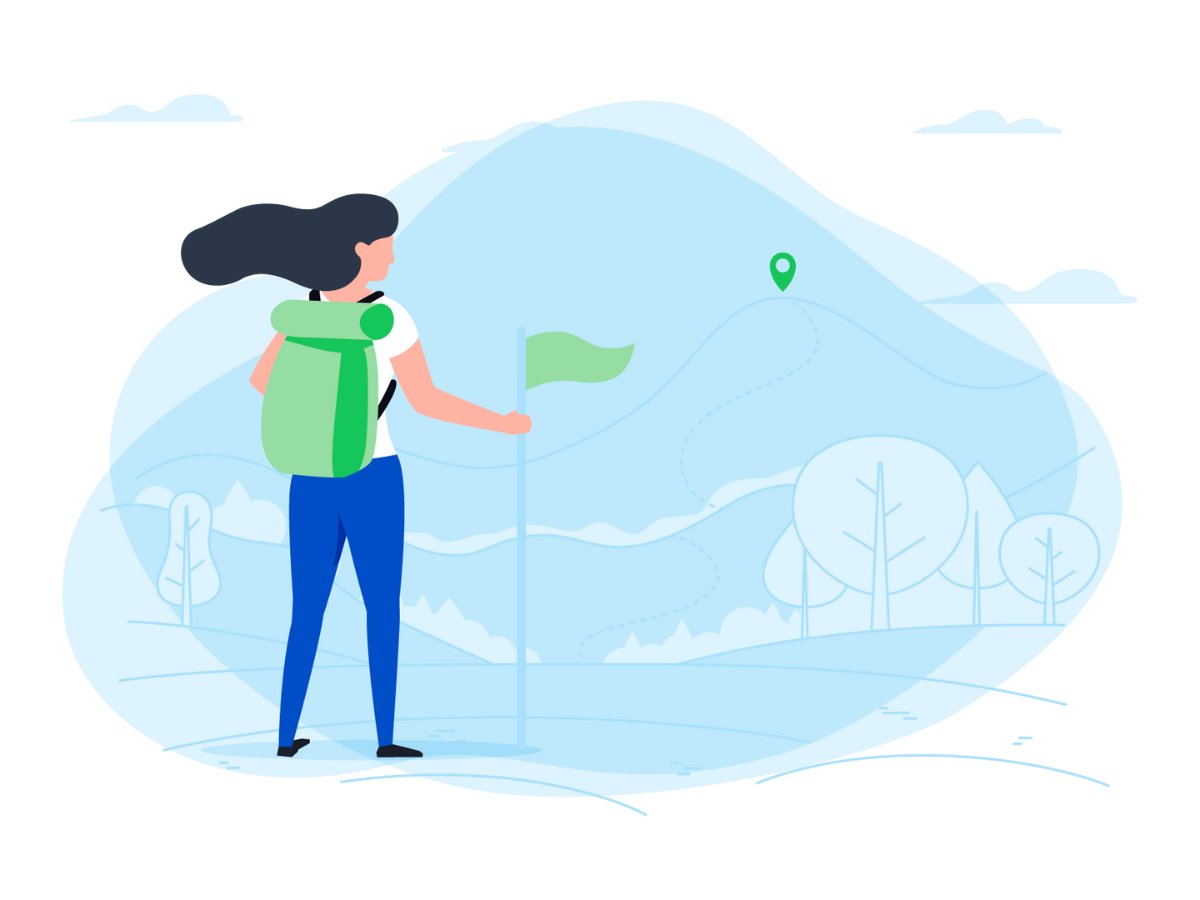Jackrabbit was built with the customer in mind. To this day, we consider all ideas submitted and heard from our customers to develop a roadmap for our enhancements. We are proud of the many things this software can do for your business. While you’re running your business, Jackrabbit is right there beside you. We’ve created a simple checklist of procedures for you as a guideline to accomplish daily, weekly, monthly and at the end of each pay period for your convenience. This can be customized to your needs, but is a great starting point to remembering what procedures are necessary for you keep a pulse on your business.
Daily
- Post all received payments in Jackrabbit:
This includes cash, checks, credit cards, bank account drafts, etc. - Run a deposit slip report for the date:
Does sum of cash and sum of checks you just posted match the deposit slip? - Login to your virtual terminal:
Does sum of eCommerce transactions on the deposit slip match the virtual terminal transactions? - Run a paid fees report for the date (set show detail to yes):
Do you have an uncategorized or unapplied payments?
Can you link them to fees? - Run an enroll history and a drop history for the previous day:
See any trends? - Check the Executive Dashboard for incomplete time entries:
Do you need to correct any incomplete entries? - Check the Executive Dashboard for web registration and parent portal enrollments.
Do you need to post any fees related to these enrollments?
Weekly
- Approve time (See Help Center for step-by-step instructions)
Monthly (or each billing cycle)
- Review fixed fees & family discounts:
Do you need to make any changes? - Post tuition fees and other fees.
- Run transactions advanced search:
Use a special search of payments with unapplied amount remaining and whenever possible, link payments to fees. - Process credit cards/bank accounts.
- Email statements.
- Create a new class session.
- Copy Classes from old session to new session.
- Use edit all classes to make updates to the classes in the new session.
- When the old session is completely over, archive the entire session of classes.
- Move families who you know are not returning or have been inactive for a period of 12-18 months to the Lead File.
End of Each Pay Period
- Make sure all time is complete & approved.
- Close pay period & export to payroll.